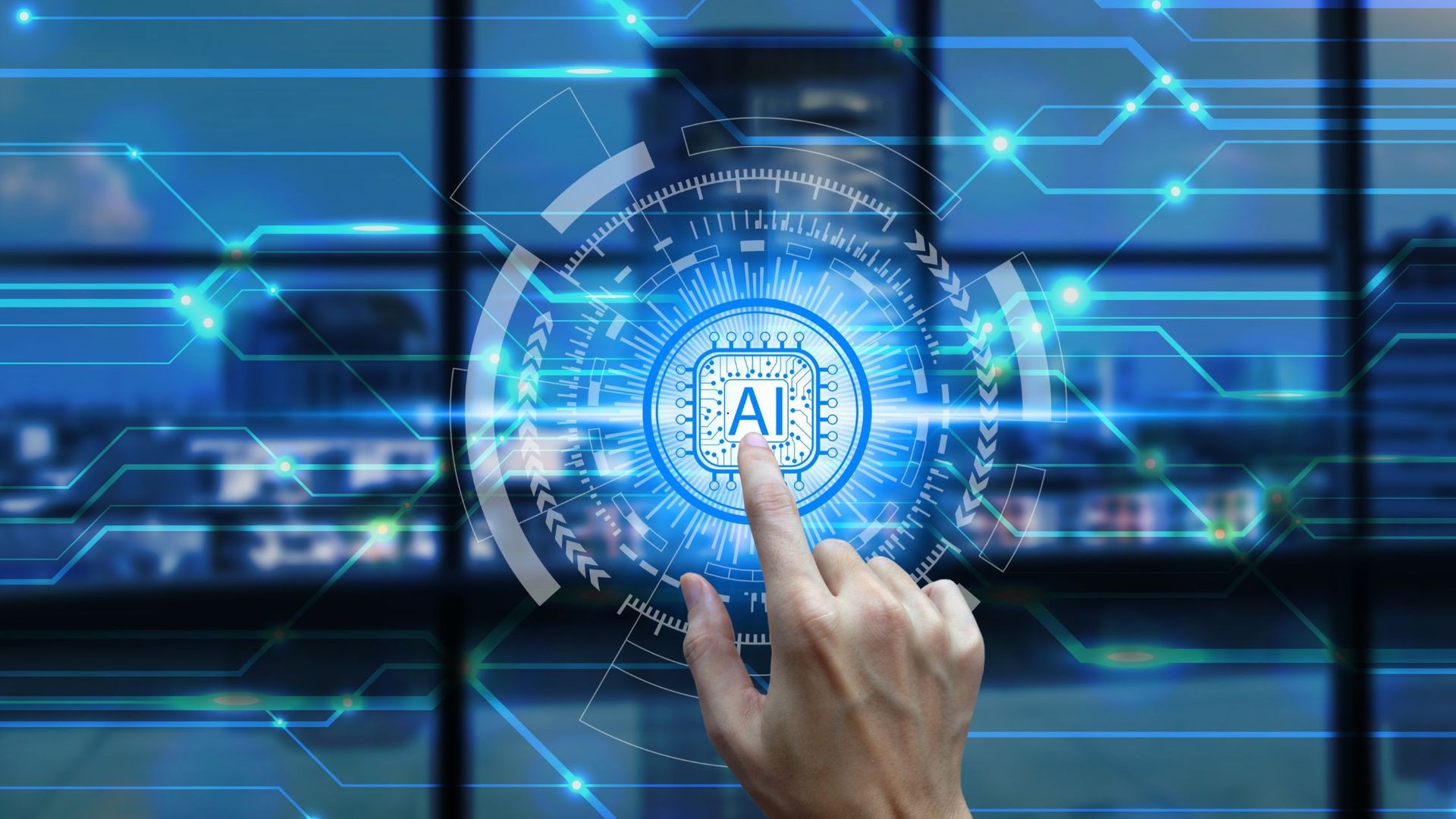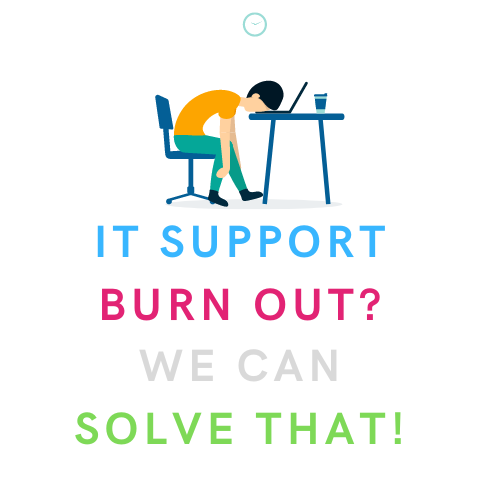The End of Windows 10 Support and Its Implications for Computer Security
Prepare now to avoid security risks and vulnerabilities
Microsoft has announced that it will officially end support for Windows 10 in October 2025. This decision marks a significant milestone in the lifecycle of one of the most widely used operating systems. As a result, it is crucial for both individual users and businesses to understand the implications of this change, particularly concerning computer security.
Understanding the End of Support
When Microsoft ends support for Windows 10, they will no longer provide updates or technical assistance for the operating system. This includes ceasing critical security updates, which are vital for protecting systems against the latest cyber threats. Without these updates, devices running Windows 10 may become more vulnerable to viruses, malware, and other security risks.
Security Implications
The primary concern with the end of support is the increased exposure to security threats. Cybercriminals often exploit vulnerabilities in outdated software, knowing that these weaknesses will not be patched. Using an unsupported operating system can significantly heighten the risk of data breaches, identity theft, ransomware, and other cyberattacks.
Preparing for the Transition
To mitigate these risks, it is essential to prepare for the transition to a new operating system well before the October 2025 deadline. Here are some steps to consider:
- Upgrade to a Supported Operating System: Evaluate the options available, such as upgrading to Windows 11 or considering alternative operating systems that meet your needs. Ensure that your hardware is compatible with the new system to avoid any disruptions. It is important to know that older computers may not be Windows 11 compatible and will require replacement.
- Backup Critical Data: Regularly back up important files and data to secure locations. This practice not only prepares you for the transition but also safeguards your data against potential threats.
- Enhance Security Measures: Implement robust security measures, such as using reputable antivirus software, enabling firewalls, and practicing good cybersecurity hygiene. Educate users about recognizing phishing attempts and other common cyber threats.
- Consult IT Professionals: Consulting with IT professionals can facilitate a smooth transition for businesses, organizations, and individuals. They can provide insights into the best practices for upgrading systems, ensuring compliance, and maintaining data integrity.
While the end of support for Windows 10 may seem daunting, it also presents an opportunity to enhance your systems' security and performance and explore the new features and options in Windows 11. By proactively planning for this transition, users and businesses can safeguard their digital environments and operate securely in an increasingly connected world. As October 2025 approaches, these steps will protect your systems against evolving cybersecurity threats.
You don't have to go through this alone! Logical Pros has vast experience in upgrading and replacing computer systems. Whether you have a large network or just a single computer, we can assist with making this a smooth and stress-free process. Give us a call today at 615.446.9140 or send us a message on our Contact page.